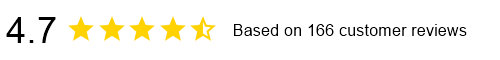Say Thanks to Your Child's Teacher with a Group Video Gift
As the school year comes to a close, it's time to show our appreciation for the incredible teachers who have dedicated their time and energy to shaping our children's futures.
This year, go beyond the usual gifts and cards. Let's create something truly special—a group video gift that captures the gratitude of the entire class.
.png)
How it works
Creating a Group Video is quick, fun, and easy!

STEP 1
Send Invites
Invite friends & family to record a video message on any device. No need for anyone to log in or download an app.

STEP 2
Collect & Organize
Use our drag and drop tool, add your own video, pictures and music, and voila – an awesome video!

STEP 3
Share and Celebrate!
On the big day, share your creation with your special someone. Let them shower you with appreciation!
As summer break approaches, let's show our appreciation to our teachers by capturing heartfelt messages from those who've cheered them on throughout the school year. Celebrate their dedication, support, and the positive impact they've had on students' lives.
Classic Video Style: Create a group video montage with our Classic style, bringing tears of joy in just 5 minutes—no technical skills required.
Q&A Video Style: Elevate your gift with our unique Q&A style! Ask fellow parents, students, and colleagues specific questions like "What's the most memorable lesson this year?" or "How has our teacher inspired you?" This interactive format adds depth and personalization to your video, making it a cherished keepsake.
Whether you choose the Classic or Q&A style, your teacher will feel appreciated and valued as they step into a well-deserved summer break.
Try it now with an example of our Q&A contributor experience—it's not teacher-themed, but it'll give you a taste of the wonderful responses you can expect! 😄
.png)
Having a live event?
Create a Guestbook with the Magic of Video
The above styles are fantastic for surprise gifts created before an event! But what about AT the event?
Are you having a Wedding, Milestone Birthday or Anniversary, Retirement Party, Bar or Bat Mitzvah, Quinceañera, Celebration of Life or any other live gathering?
Here's a fabulous and low cost way to capture special messages from guests AT THE EVENT and even from friends who can't make it!
Try it now! Test an example of your guest's Video Guestbook experience.

All prices in USD.
Frequently Asked Questions
No limit to the number of contributors. The more the merrier!
Yes, our app works globally. All your friends need is good internet access.
Absolutely. There’s a download button on the Process and Share page. You can download it any time within 12 months after your event.
You can certainly do that, especially if time and effort is no object.
However, with Celebrate.buzz, you can do it WAY faster and almost certainly better — and you could even do it yourself!
Check out this page for a comparison of the old Do-It-Yourself way and the Celebrate.buzz way.
Yes. Contributors can record and upload video and pictures on any device. — mobile or desktop. This is all done in their browser.
On Desktop, we support Chrome, Edge, Firefox and Safari.
On Mobile devices, we support Safari and Chrome.
Read a full review about Celebrate.buzz at Fixtthephoto.com
No need for anyone else to create an account (other than you).
They can be any length they wish. And if you decide some are too long, you can trim it in the app.
Yes. Your invitation link or email can be forwarded to anyone. It's a great way to add more contributors.
Yes. With Celebrate, you can reprocess the video with additions and changes any time you want — no extra charge 😄
It can be any length you wish. The final video typically is about 20-30 minutes although we’ve seen some as long as an hour and more. Go ahead and have some fun with it — the more contributors, the merrier!
Producers (that’s you) have complete control. We don’t automatically share with anyone. Instead, we give you the tools so you can share it (or not share it) with whoever you wish
We have lots of fun ways to add your creative touch.
• Add music — use our stock music or add your own tunes
• Add Pictures
• Add Stickers
• Add text on top of pictures and videos
• Add GIFs (one of the extra special touches of our app that our users love to use!)
Yes. We have a range of stock music that is free for you to use. We only need to show their names in the credits at the end of your video.
We also have music from guest musicians — Indie artists. We hope to add more over time if this idea is a hit.
And you can also upload your own favorite tunes!
Yes, to your heart’s content. A great way to do that is to add a bunch of pictures in a row and add some music underneath — it creates a great vibe!
That totally depends on how long it takes your friends and family to respond. Your own time can be as little as 15 minutes. It’s good to plan at least a little bit ahead so Contributors have some time to think about what they’ll say. On the other hand, they often wait for the last minute anyway so there’s often not much benefit to planning TOO far ahead. The fastest “OMG - it’s his birthday!” video we’ve heard about from our members took just 3 hours total elapsed time! In a case like that one, be sure to plead “PLEASE HURRY” on your video request (we guide you through it in the app).
If you only re-order video clips, you can do this in 15 minutes. On the other hand, many of our members love adding things like GIFs, cards, pictures, music. So really, it can take you as long or short as you wish. The main thing is to have fun with it. Whatever you do, we know your gift receiver will love it!
So far, we’ve heard from members in their late 60’s telling us how easy it was to do. And we’ve also heard they’ve had videos contributed by friends/relatives in their 70's! So go ahead try it out — it’s free to try. You might be pleasantly surprised … and proud!