Choose the style that works for you!
Say Happy Anniversary at a Distance— All in One Video
Create an Anniversary Video Message for your parents, siblings, friends, or your spouse.
With our easy-to-use anniversary video maker, gather anniversary messages from your parents, children, friends, and siblings. The distance won’t matter because you’re bridging it by sending an anniversary greeting video.
It’s effortless because our video maker is intuitive. As a result, your video will turn out amazingly beautiful in HD quality.
Quickly Create Anniversary Videos and Slideshows
Share your anniversary slideshow video and make it as memorable as possible. Include your favorite photos of the wedding day.
Do you post every moment of your life? If you do, browse your social media archives and see if there are pictures and videos worth using.
With an anniversary video for parents, surprise your mom and dad or your spouse’s. Invite everyone to send their wishes or congratulatory messages for reaching another year of married life.
Anniversary wishes for couples by video? No problem! We got you covered because our video maker and templates are great for all kinds of video messages.
Grab your phone now and start recording!
See some priceless reactions!
How to make an anniversary video in 4 easy steps
Invite your friends and family to contribute a brief video message to surprise someone special. We do all the gathering, the organizing and the storing. You add your unique touch with our simple-to-use tools and BOOM — you create an amazing, personalized BEST GIFT EVER!

Send Invite

Collect & Organize

Add Your Touch

Share & Celebrate
Document Your Anniversary With Beautiful Video
Celebrate a milestone anniversary!
Highlight the milestones on your relationship with an anniversary video slideshow. Choose the best photos or video clips that tell the story of love.
Whether it’s the 1st or 50th anniversary video message, reminisce your cherished and happiest memories. Express your feelings with loving anniversary video messages and pictures.
Yes, material gifts for anniversary celebrations are an excellent way to show your appreciation. But, a milestone video is the best long-distance anniversary video gift you can ever give.
Everyone is participating from the best man in the wedding down to the flower girls and ring bearers who have grown up! This is a treasure worth saving for a lifetime.
Try it now, for free!
What our users are saying:

5 out of 5 stars from Facebook reviews
Anniversary
FAQ
How to make a good anniversary video message?
It’s simple. Invite participants for your video and ask them to send their video messages. You can enhance the video with photos and music or use our templates. Using our happy anniversary video maker, finish your gift in minutes.
Which app or website is best for making anniversary videos?
You see so many apps and websites saying they are the best only to find out the results are disappointing. Well, our anniversary video maker is easier to use than others are. The drag-and-drop tool is a great companion with the video maker, which hastens the creation of a video gift message.
How long can my anniversary video be?
You can have it as long as you want, but we recommend a max of two hours. The video output is HD quality, so expect your video message to eat up a large MB space if you don’t have an excellent file compressor.
Is the anniversary video gift private?
That depends on the setting you want. By default, we will keep your video gift private in case you forgot to set the settings. You can choose the people you want to share your video with.
Can I download my anniversary video?
Absolutely! Once you log in to your Celebrate account, you can see a download button on your videos. Download your creations anytime and make them keepsakes for future celebrations.
How much is an Anniversary video?
Our plans are affordable. Enjoy unlimited anniversary videos depending on the plan you choose. If you are not sure if you want to create one or multiple videos, try it for free before you commit.















.svg)




.png)

.png)







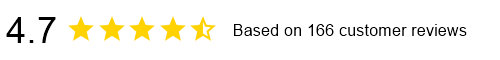








%201.png)
%201.png)
