Choose the style that works for you!
Employee Recognition Made Easy!
Create Employee Appreciation video message — effortlessly.
Easy to create, a thrill to receive. We help you make it awesome!
No technical skill required
How it works
Invite your friends and family to contribute a brief video message to surprise someone special. We do all the gathering, the organizing and the storing. You add your unique touch with our simple-to-use tools and BOOM — you create an amazing, personalized BEST GIFT EVER!

Send Invite

Collect & Organize

Add Your Touch

Share & Celebrate
Employee Recognition Group Video Message
A recognition video message is the best way to boost an employee's morale, highlighting the differences they have made to the success of the company. Use Celebrate to make these video highlights that feature their extraordinary doings, positive customer feedbacks, and individual messages for each employee for their individual contributions.
Take your time and work on to make an interesting group video greeting so that your employees can notice the effort and feel more appreciated and inspired. Celebrate lets you add your choice of music, pictures, GIFs, stickers and so much more to make it a special moment for your employees.
You can even try funny employee recognition videos, giving a humorous spin to your video presentation. Celebrate your teammates with a turnkey video-making solution that makes it easier to create professional, heartwarming videos that will lift up the spirit of your team. Bring together encouraging video messages to create a stronger work culture and employee engagement. For, a simple thank you can do wonders and the way you demonstrate it can go a long way in retaining your best employees. So give what your employees want
---Recognition for their best effort.
Try it now, for free!
What our users are saying:

5 out of 5 stars from Facebook reviews
Employee Appreciation
FAQ
How long should an employee appreciation video present be?
Your thank you videos for employees can be as long as you want. It all depends on the number of people you have invited to contribute. However, being a professional video, it is recommended to keep it short and sweet.
How much does recognition video cost?
With Celebrate you can start for free. The platform does not charge for making a video. You will be charged only when you are ready to share it. Going forward, you can choose from its three affordable plans that offer amazing features.
How to make a funny employee recognition video using Celebrate?
Making group videos with Celebrate is super easy. You don’t need to have any technical skills. Invite your team to contribute a brief video message for the nominated employee, pick the most interesting clips and arrange them in an orderly manner, adding your unique touch with our easy-to-use tools.
Who can see the final recognition video present?
Your videos can only be seen by the people with whom you have shared them.















.svg)




.png)

.png)







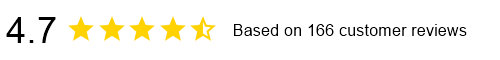








%201.png)
%201.png)
